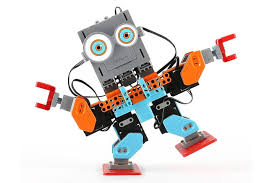Location: 315 B -3rd Floor Unitech Arcadia,South City II, Sector 49, Gurgaon, 122018
Phone: +91 9205919289

Mobile App Development
Training highlight
< 1-1 online live training >
1-1 online live training without recorded vedio.
< Home assignments >
Regular home assignments to enhance learning.
< Age appropriate Curriculum >
Well designed curriculum for all age groups.
< Doubt clearing >
On the spot doubt clearning.
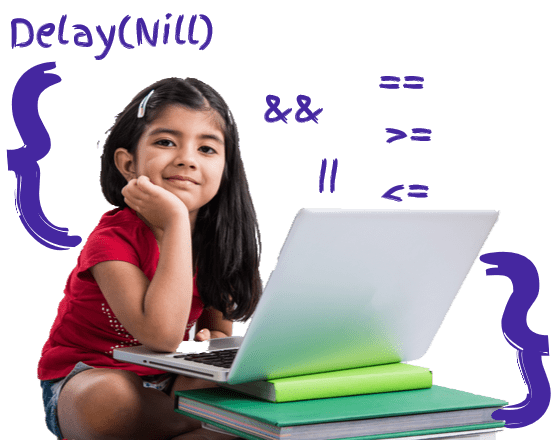
< Project based learning >
Student are made to work on projects to maximize classroom learning.
< Regular assesments >
Student are assest regularly to test their knowledge and skill.
< Certification >
All students will get an course completion certificate from IncrediMinds.
< Competition >
We help preparing student on different competition.
How will your training work?

< Step 1 : Book demo >
Book a Demo Robotics 1-1 class with us. A laptop and decent internet connectivity is needed to attend the session.

< Step 2 : Confirmation from us >
We will get in touch with you to set the suitable class time.
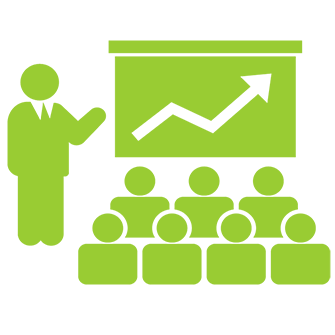
< Step 3 : 45 min 1-1 training >
Our Robotics Trainer will take 45 minute of session with the student.
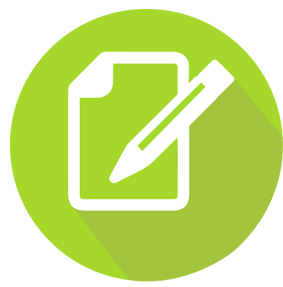
< Step 4 : Registration >
If you like the session, you can continue by buying any of the available class packages.

< Step 5 : Class scheduling >
We will collaborate to set up weekly sessions (recommended 2 sessions per week)

Industry recognized certificate for student
We visit loads of Schools and Engineering colleges for workshops. Also We help students in making STEM projects and Report writing for admission into foreign universities. Hence Our certificate is recognised everywhere.
Mobile App Development
Fee: Rs 18500 + GST for 24 Hour

Introduction to Mobile Apps
Students are introduced to the mobile apps course and the AI app Inventor tool and its program structure and blocks.
App Build: Recreate a Popular App
Students apply their knowledge of components, images, buttons, text boxes, and layouts to recreate a screen of a popular app.
App Build: Currency Converter
Students apply their knowledge of components, events, state, conditionals, and more to build a currency converter app.

Components and the Stylesheet
Students are introduced to components, the backbone of building apps. They learn about the stylesheet object and how to add custom style attributes to their apps.
Events and State
Students learn how to use state values and how to update the state of their app in various ways to create quick, dynamic programs. They will learn how mathematical equations and string methods can be used to alter values as the user interacts with their programs.

Buttons and Text Boxes
Students use the TouchableHighlight to create "buttons" that add a layer of functionality. Students also learn about how to create and use text boxes in their programs.
Creating Multiple Screens
Students learn how to take their apps to the next level by adding in functionality that allows for content and interactivity on multiple screens.
Using Collections of Data
Students learn how to use arrays to organize and use larger data sets in their programs. They’ll learn how to use mapping to quickly assign styling and layouts to large amounts of data.
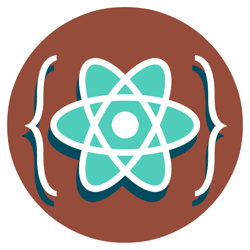
Advanced Layouts and Images
Students learn how to add images to their apps to further customize the building experience.
Working with Conditionals
Students use conditionals to allow for more flexible apps. They also learn how parameters are used inside functions.
Final
Students prove their knowledge of all concepts learned throughout the course through a final exam.